Prevent !New tag from Appearing
Both Windows SharePoint Services and SharePoint Portal Server 2003 come bundled with a multitude of features. Many of these features need a bit of tweaking to get them to work in a particular situation. One of such features is the appearance of the “!New” tag.
The “!New” tag appears in all SharePoint lists. This tag gets appended to every new list item.
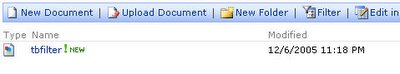
This feature really becomes a nuisance if, for example, you were importing a number of documents from a file share to a SharePoint document library. In this case, all documents will now be appended with a “!New” tag. Even though these documents are newly imported in the document library, their origination dates will show them to be generated a lot earlier than that. This could become very confusing to the end users.
Fortunately, there is a way to eliminate the appearance of the “!New” tag by simply changing the number of days the “!New” icon will appear beside a list item to Zero. The stsadm.exe utility is used to accomplish this task.
Navigate to stsadm’s location:
cd /d %program files%\common files\microsoft shared\web server extensions\60\bin
The “setproperty” command will be used to accomplish our task as follows:
stsadm.exe –o setproperty –pn days-to-show-new-icon –pv [number of days] –url [Virtual server address]
For example, use the following syntax to prevent the new tag from appearing:
stsadm.exe –o setproperty –pn days-to-show-new-icon –pv 0 –url http://<server name>
The “!New” tag appears in all SharePoint lists. This tag gets appended to every new list item.
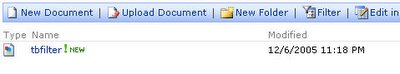
This feature really becomes a nuisance if, for example, you were importing a number of documents from a file share to a SharePoint document library. In this case, all documents will now be appended with a “!New” tag. Even though these documents are newly imported in the document library, their origination dates will show them to be generated a lot earlier than that. This could become very confusing to the end users.
Fortunately, there is a way to eliminate the appearance of the “!New” tag by simply changing the number of days the “!New” icon will appear beside a list item to Zero. The stsadm.exe utility is used to accomplish this task.
Navigate to stsadm’s location:
cd /d %program files%\common files\microsoft shared\web server extensions\60\bin
The “setproperty” command will be used to accomplish our task as follows:
stsadm.exe –o setproperty –pn days-to-show-new-icon –pv [number of days] –url [Virtual server address]
For example, use the following syntax to prevent the new tag from appearing:
stsadm.exe –o setproperty –pn days-to-show-new-icon –pv 0 –url http://<server name>
